T4S
OpenText Content Manager to Salesforce
Simplify and Accelerate Your Document Management
In today's fast-paced business world, managing the deluge of documents, emails, and records can be a daunting task. Organizations struggle to secure and store critical data. Salesforce offers robust document management, but cost-effective storage remains a challenge. Meanwhile, Content Manager excels in thorough document handling but can be complex to navigate.
T4S is an enterprise Salesforce solution designed to streamline file and record transactions with OpenText Content Manager. It simplifies document management, giving you full control over your data flow within Salesforce. With T4S, you'll establish a single source of truth, optimizing efficiency and accuracy in document handling.

Empower Your Document Management
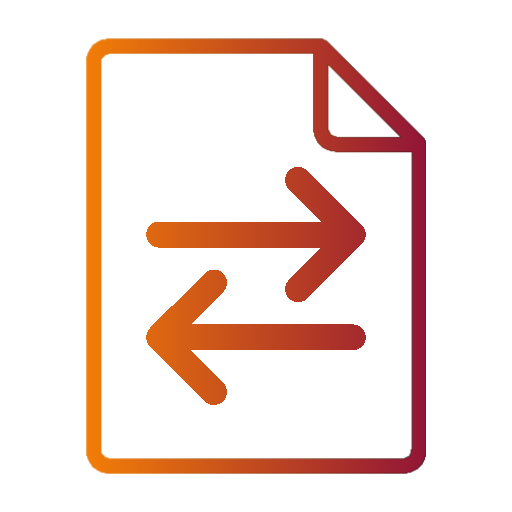
Transfer large files and attachments
![]()
All document handling from within Salesforce

Easy and secure document access
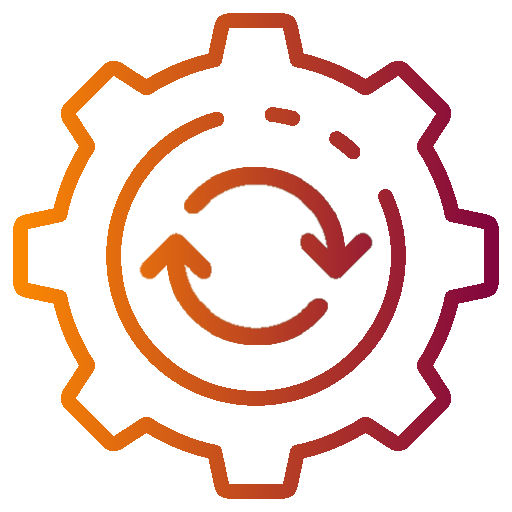
Automated document synchronization
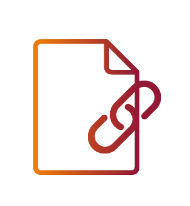
Keep contextual information linked
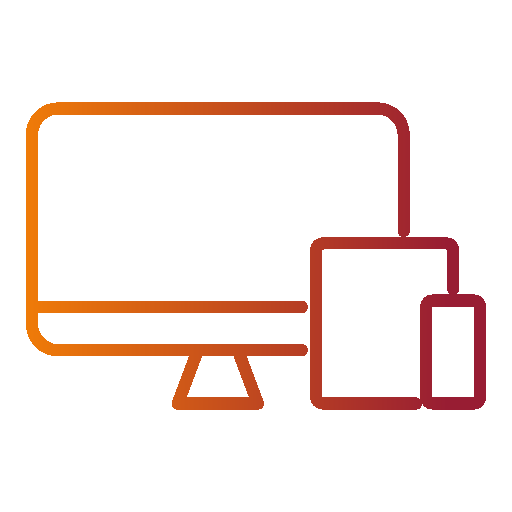
Remote document access from any device
T4S Benefits
Discover ways to work with files without leaving Salesforce:
-
Transparently send Salesforce files and records to Content Manager
-
Transactions can be fully automated or by button click
-
Includes create, update, and delete functionality
-
Save Salesforce records to Content Manager as Rich Text Files
-
Upload files to targeted containers in Content Manager
-
Content Manager location can be globally set or individually overridden
-
Configurable for multiple Content Manager instances
-
Override default Content Manager credentials with personal credentials
-
Two-way SSL connection between Salesforce and Content Manager
-
Supports REST and SOAP calls to Content Manager
-
Native Salesforce application
T4S Features
T4S helps in other ways:
-
Automatically sends files to mapped containers in Content Manager
-
Files can reside in Content Manager only. The Salesforce record has a reference link to the Content Manager file. Content Manager has a reference link to the Salesforce record
-
Alternatively, files can reside in both Content Manager and Salesforce (configurable)
-
View, save, update, delete, and download Content Manager files from Salesforce
-
Search and find Content Manager files from Salesforce then add a reference link in Salesforce
-
Save related Salesforce records to Content Manager as Rich Text Files
-
Save inbound emails and email attachments to Salesforce to Content Manager using Salesforce Email-To-Case
-
Show a list of files in Salesforce from a designated Content Manager location
-
Reduce file volumes in Salesforce
-
Use filters to auto-sync specific files to Content Manager
-
In Salesforce, view all files in a Content Manager container from a predefined search
See how T4S works for your teams:

Finance
With T4S, file management is optimized by creating a single source of truth for business files. By syncing files and records from Salesforce to OpenText Content Manager, workers no longer need to devote countless hours to filing documents.
Learn more

Operations
T4S enables managers to make the most of their resources by eliminating repetitive document filing tasks. Additionally, by integrating Salesforce with OpenText Content Manager, files can be centrally stored in the latter, making it easier to locate them.
Learn more

Technology
Salesforce integration extends the features of OpenText Content Manager into the cloud. This solves challenges in both systems around data integrity, storage limits, operational efficiencies, universal access, and more.
Learn more
Companies who trust FuseIT
Our solutions are used by some of the world’s most successful global corporations, public sector entities, education, and healthcare institutions






